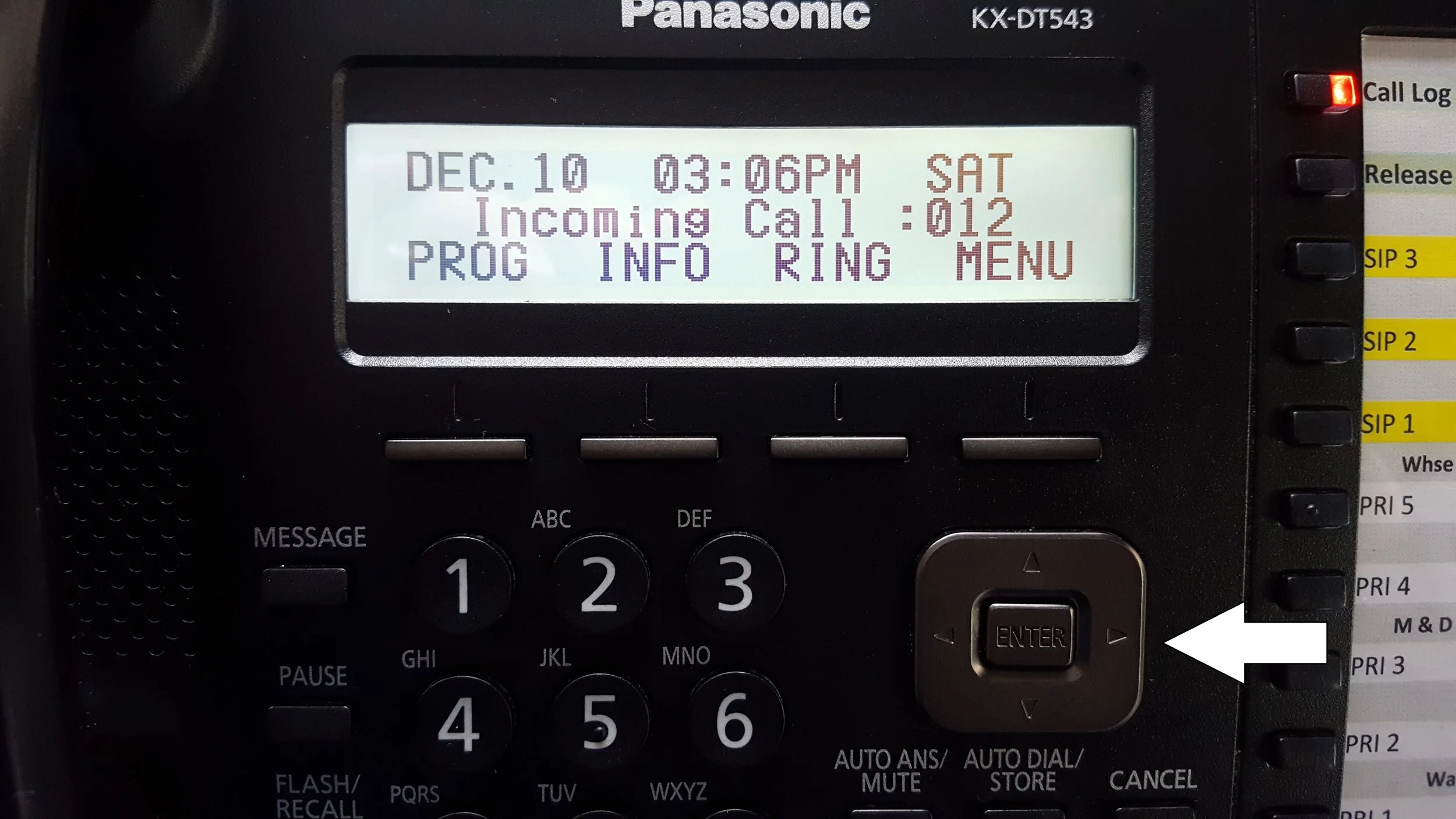Speed Dials - How to program PERSONAL DIRECTORY speed dials on your telephone
Do not pick up the handset.
Use the dial pad to enter 9, and the telephone number you wish to add as a speed dial.
Press STORE (you will see it in the display to the far right)
Use the dial pad to enter a name for the speed dial. Press the navigation wheel (see below) to the right in order to go to from letter to letter)
Press ENTER (you will see it in the display to the far right)
Press EXIT (you will see it in the display)
To easily get to your speed dial list, press the navigation wheel once to the right, and then press the navigation wheel up or down to scroll through your names. Press a line button and the number will be dialed for you.
Arrow pointing at navigation wheel