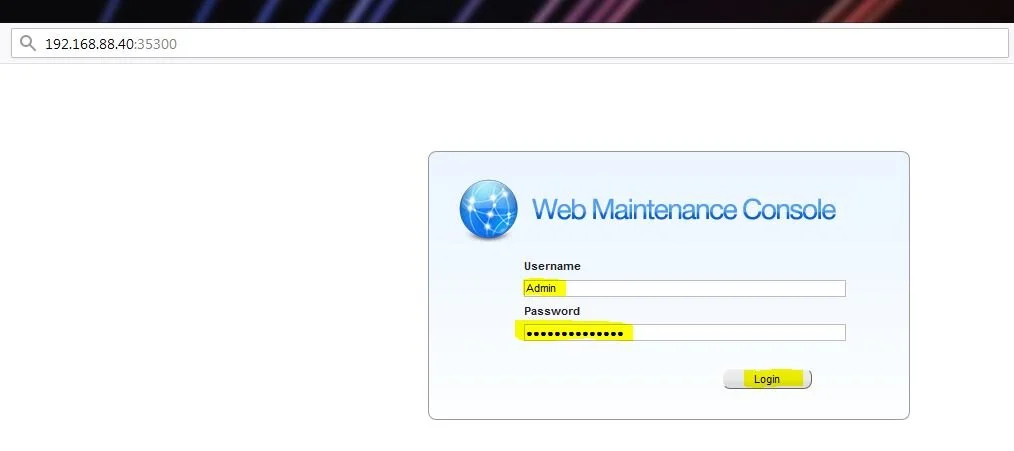Adding a mailbox
Login to your system
Click on UM Configuration
Click on the + sign
Enter the extension number and name
Scroll down the page and press Edit for Email/Text Message Device
Enter the email address, title string, and “Yes” for Attach Voice File, and then OK
It will take you back to this screen and the press Apply. After you press apply, it will take you back to the mailbox page.