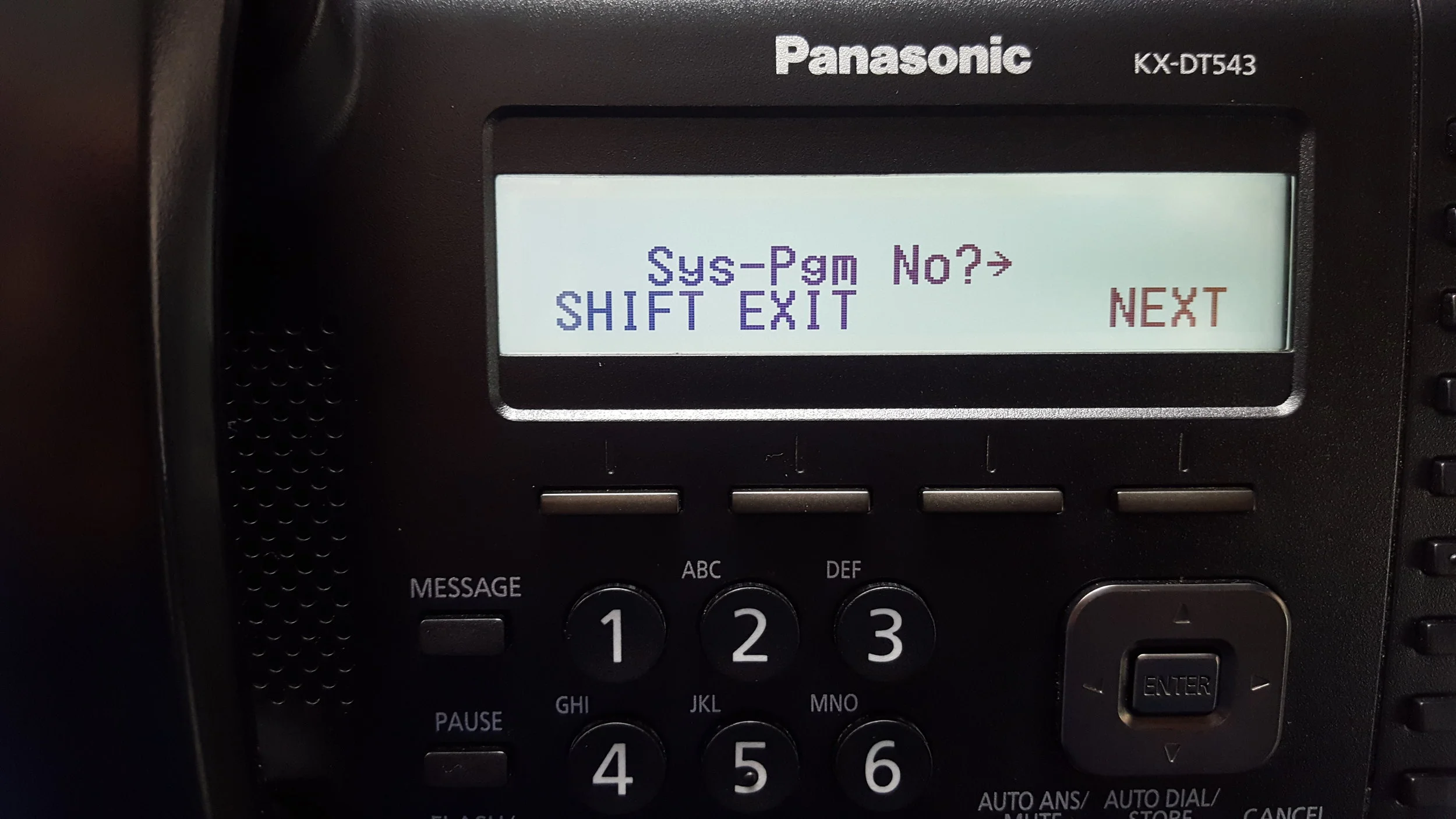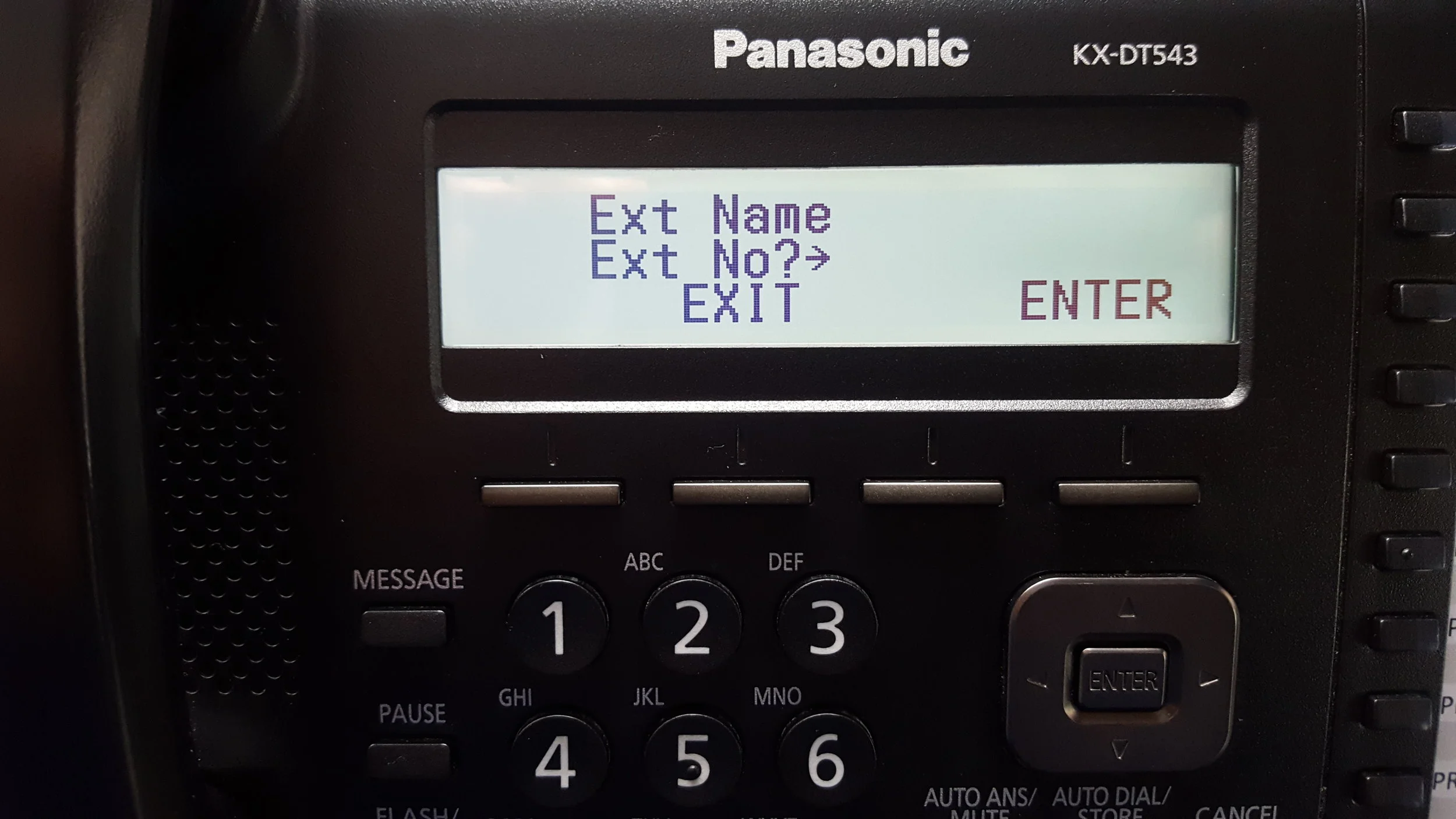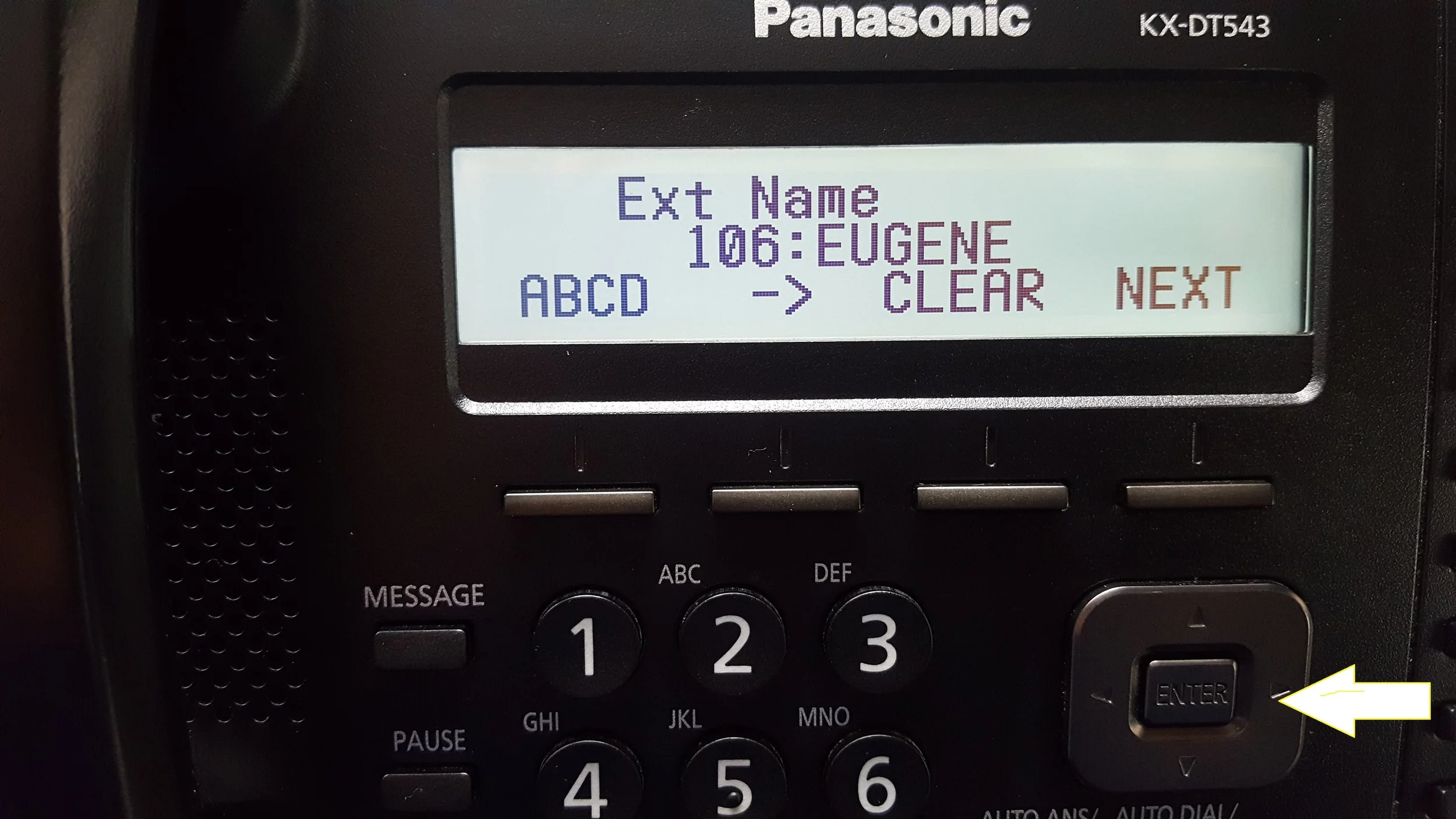Changing the NAME of an extension
Watch the video or see the instructions below
Do NOT pick up the handset
Press the PROG button in your display and use the dial pad to enter * # 1234
It will ask you for the " Sys-Pgm No? -> ". Dial 004 and press ENTER
Enter the extension number you wish to change (for example 106)
You will see the extension number and the existing name in the display. Press CLEAR and enter a new name with the dial pad. Press the navigation wheel to the right to go from letter to letter. If there isn't already a name and you would like to add one, simply use the dial pad to start entering a new one using the instructions above.
When you are done, this time press the middle button of the navigation wheel which is labeled ENTER (see white arrow in picture). Use the navigation wheel to go up or down if you want to change any other names.
To finish, pick up the handset and hangup.