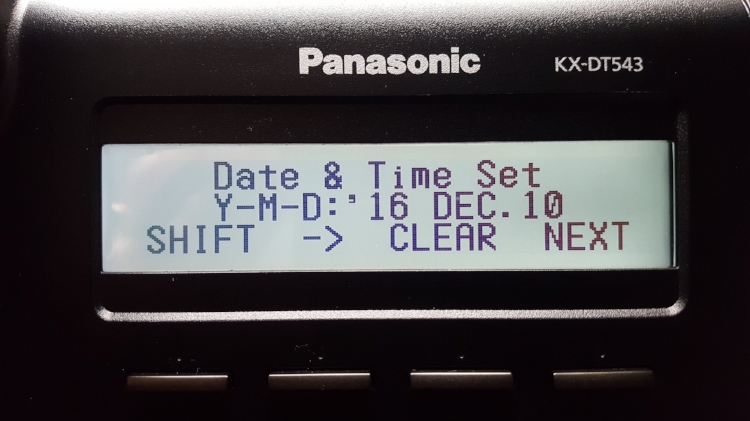Changing the TIME on your display
Watch the video or see the instructions below
- Press PROG in the display and Enter * # 1234
- It will then ask you for the Sys-Pgm No?-> . Enter 000 (three zeros) and press ENTER
- Use the navigation wheel and the dial pad on your telephone to change the Year - Month - Date. Press ENTER on the middle button on the navigation wheel to save any changes you have made.
- Press NEXT to go to the Hour and Time. Once again, press the navigation wheel and the dial pad on your telephone to make the necessary changes. Press ENTERon the middle button on the navigation wheel to save any changes you have made.
- Finally, pick up the telephone and hang it up in order to exit programming mode.