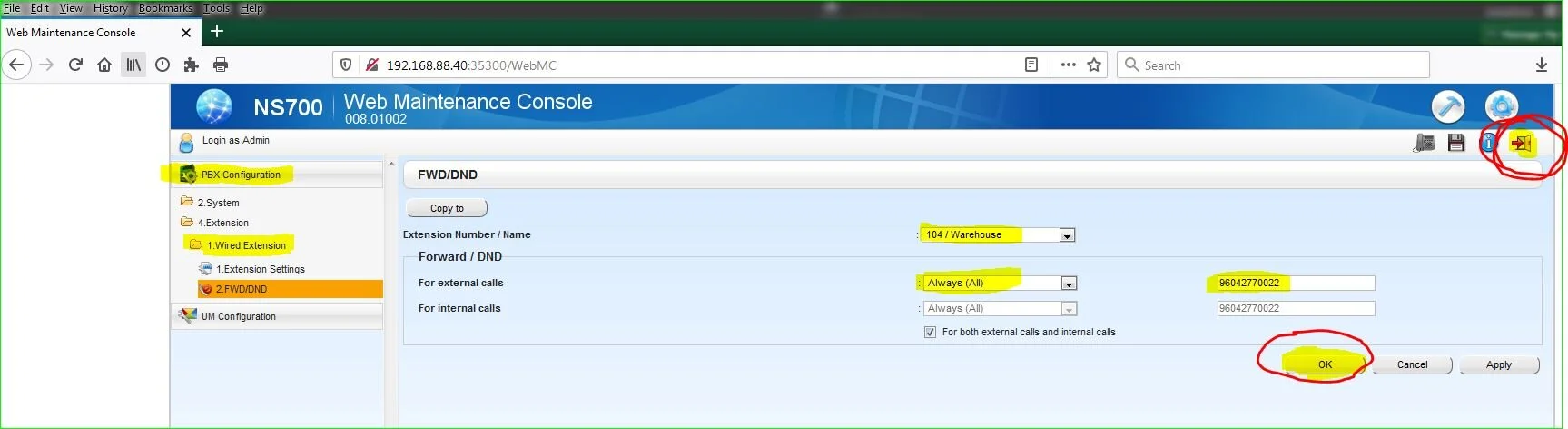Call forwarding your telephone
WARNING: Be careful and know what you are doing first!
The following will show you how to remotely call forward your telephone to your cell. NOTE: This will not apply to all customers.
Go to:
PBX Configuration
Extension
Wired Extension
FWD/DND
a) Click on the Extension Number / Name and pick the extension number you want
b) Change to Always (All)
c) Enter 9, and the telephone number you want to forward to
d) Press OK
NOTE: Make sure to LOGOUT in order to confirm your settings when you are done by clicking on the logout icon in the upper right corner.
If this does not work, please contact us.